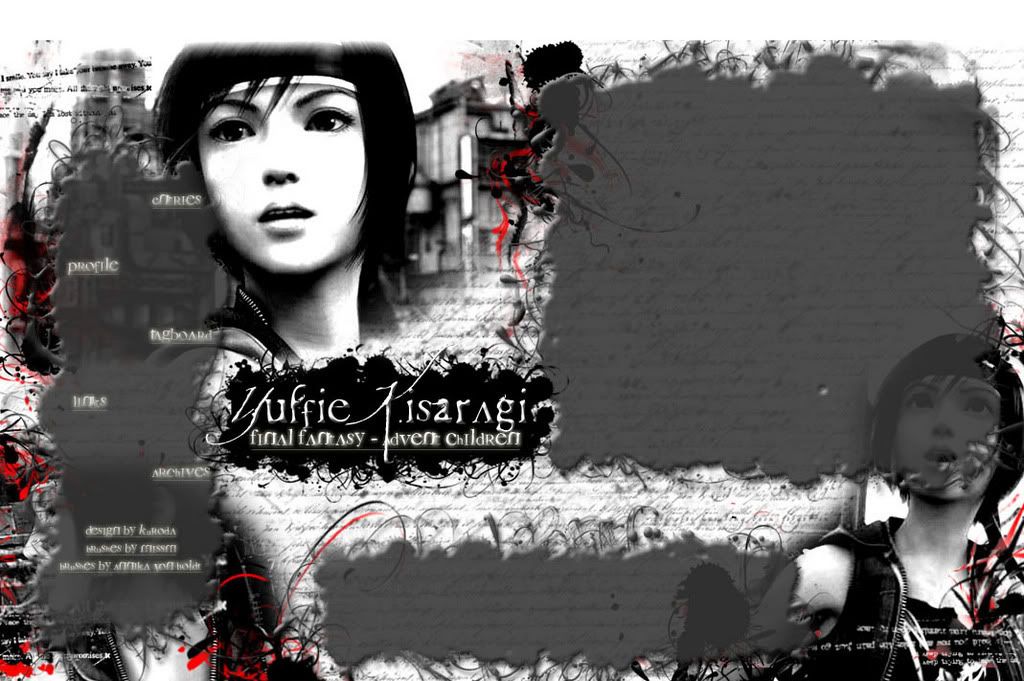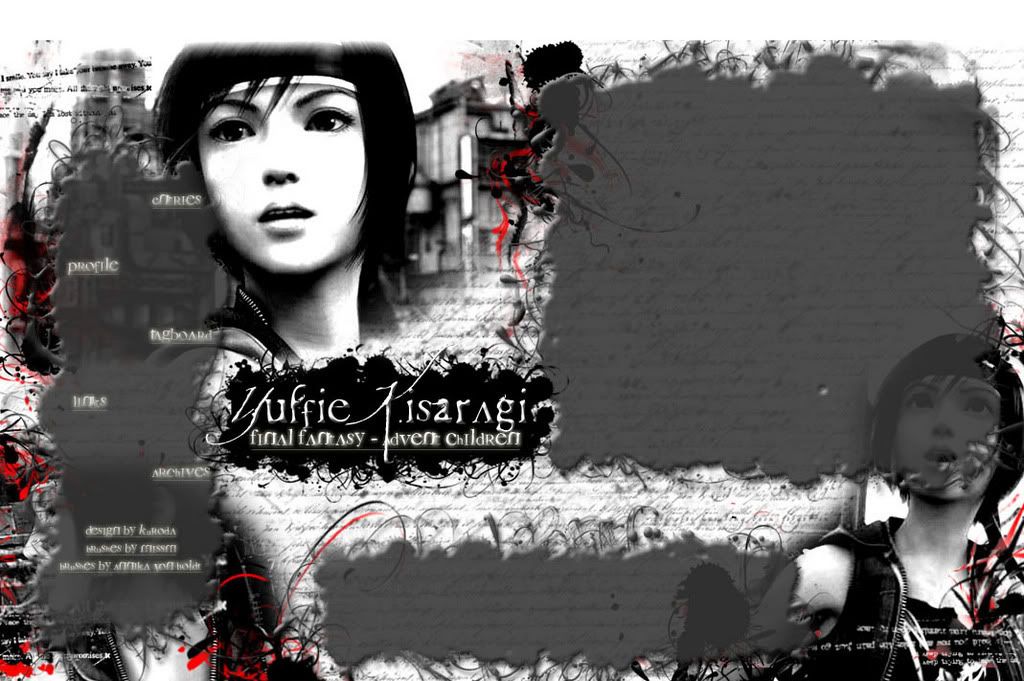
Unfolding the chapters...
Click on thumbnails to continue
To see archived posts, click on archive followed by entries
Credits
Layout by Kuroda
Brushes by MissM and Annika Von Holdt.
Tuesday, January 8, 2008
What a day! Completely destroyed my lappie in a matter of minutes --> trying to run ePSXe on my lappie -_-
Reinstallation is the answer and I've been preparing for it since days ago, painful days of backing up my files in portable hard drives (damn, photos are the worst!). And today, the attempt to run the emulator failed, the lappie went crazy and I decided to go for it.
Did many mistakes in the reinstallation, spent HOURS on it, from about 9 am to about 5 pm, pausing only for lunch. Well, I learnt stuff the hard way, acting like a self-proclaimed computer specialist. First attempt, after installation of the OS, I checked my hard drive and swore when I saw that I only had 5 GB available. Further checks confirmed that I did not manage to format my hard drive. The manual given was of no help either, the steps aren't exactly follow-able. I mean, come on, the real situation wasn't like what is stated in those manuals. Made the same mistake in my second. Then after I've got my OS running, I had problems in setting up my Internet connection (for goodness sake?).
Here's a post on how to completely reformat and reinstall Windows OS for all you noobs out there, trust me that this will help you save hours. I'm using a Dell Inspiron, so the guide here will closely match the steps I took, though other lappies should be around the same =)
First of all, do you really want to reformat your lappie? If not, then repairing Windows is a good choice. If you really do, then back up your files. Seriously.
Now for the installation. Place the Win XP CD into your CD-ROM/RW/whatever. Here's the catch: Do NOT install when prompted, I made that mistake twice and spent about 2 hours getting nothing done. Exit the prompt. Shut down computer and reboot. For Dell Inspirons, the key to press upon rebooting is F12. Others you'll have to find yourself the key which will lead you to the page letting you choose your boot-up medium. Select the CD-ROM which contains the installation CD.
Your lappie should now reboot using the CD. Follow the prompts and you'll find yourself in a page about partitions. For Dells, the lappies are equipped with Dell MediaDirect in which you'll have to allocate certain MB to, I think its about 1 GB but please check your manuals. Delete the existing partition containing the existing OS and recreate the partition. Your lappie will prompt you as to what kind of formatting to use. Select NTSC. The next few steps are easy and you should find your OS installed and ready to go!
Post installation guide:
You should install some antivirus software, firewall and Microsoft Office. Defragment your drive and create a restore point. After that it's time to install games and play!
Note: The author is not responsible for any damages caused by the guide.
Tim
11:10 PM
Timothy Rafael Ting
18 years old
UNSW, Sydney
Utopia and pool